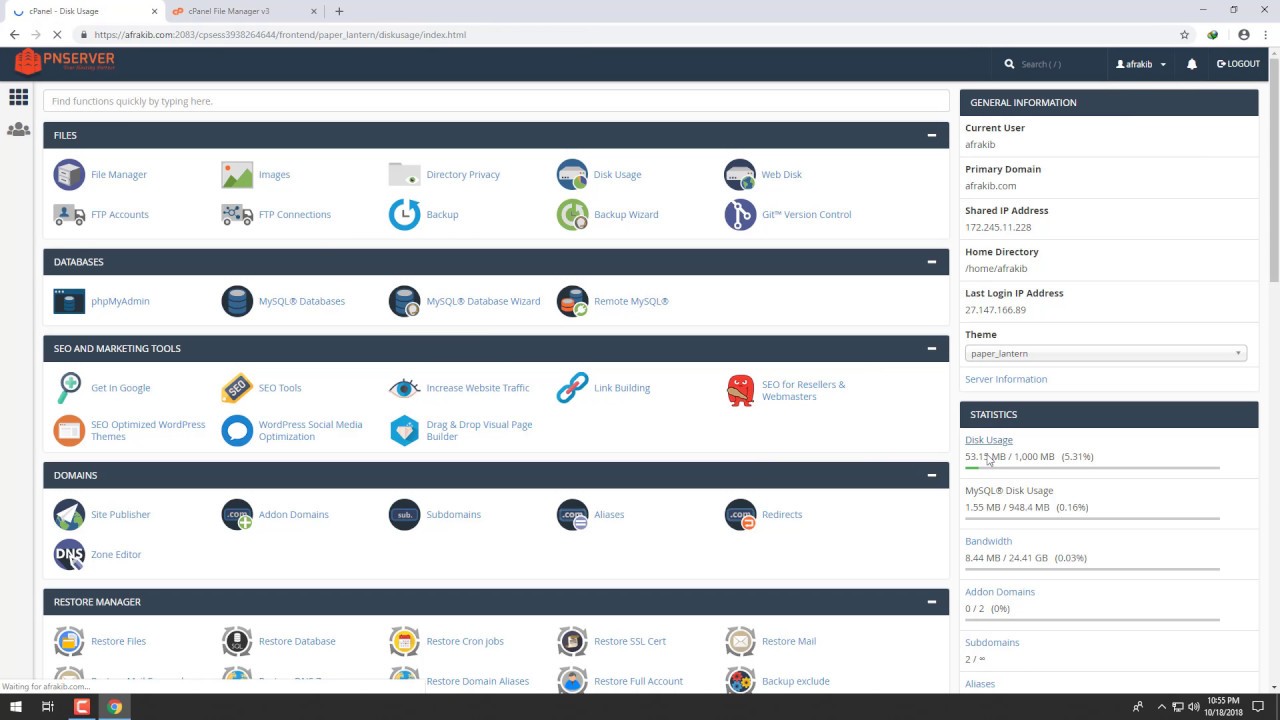In this video, we've described How To Change PHP Version in cPanel. PHP version needs to change for various reasons, sometimes WordPress and other PHP scripts are not run only for the wrong PHP version. so this video will help you to change the PHP version in Cpanel.
- Login into Cpanel
-
Search MultiPHP Manager
- Select Domain which version need to change
- Select PHP version and click apply.